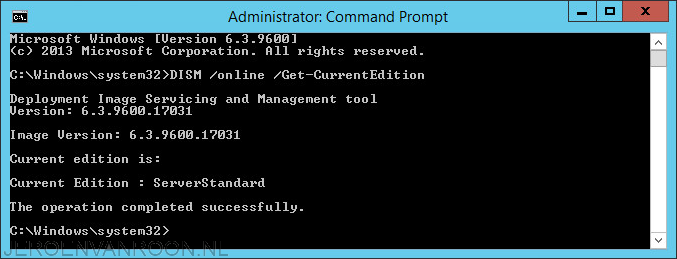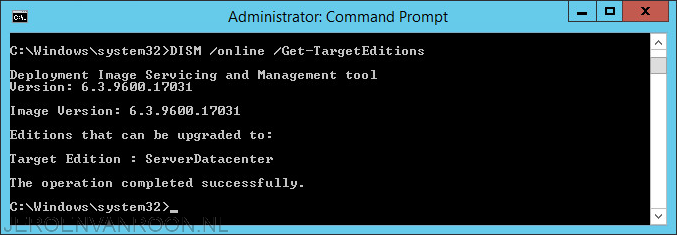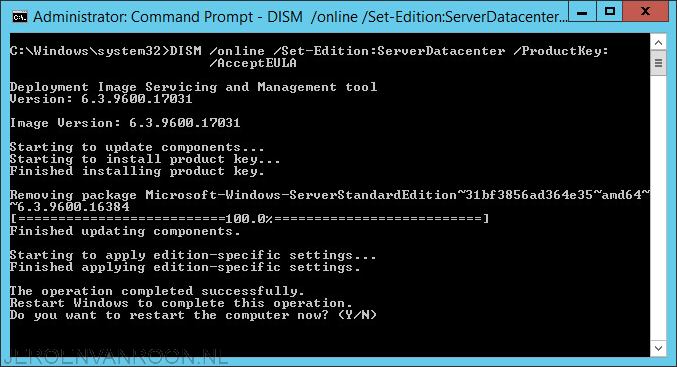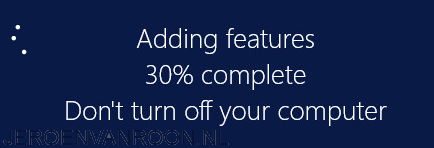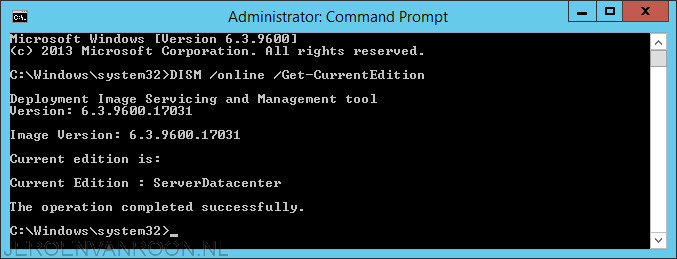Change Windows 2012 Server Edition
You can use DISM to change the Windows Server 2012 edition after installation. To determine the current edition of Windows Server installed run the following command:
- DISM /online /Get-CurrentEdition
To determine which versions the server can be upgraded to run the following command:
- DISM /online /Get-TargetEditions
As can be seen from the above screenshot this version of Windows Server can be upgraded to Target Edition: ServerDatacenter.
To complete the conversion between editions we use the DISM command with the following format:
- DISM /online /Set-Edition:<Version> /ProductKey:XXXXX-XXXXX-XXXXX-XXXXX-XXXXX /AcceptEULA
The server needs to be rebooted.
A reboot of the server and a check of the server edition reveals that is has indeed been successfully upgraded to DataCenter.