Microsoft App-V error ‘You do not have access to this information’ after installation
Recently after a fresh install of an App-V 5.1 environment I ran into an error managing the applications. When I browsed to the freshly installed App-V 5.1 management server I got the error ‘You do not have access to this information. Please Check your credentials‘. Even when the user / group was added to the App-V admin group.
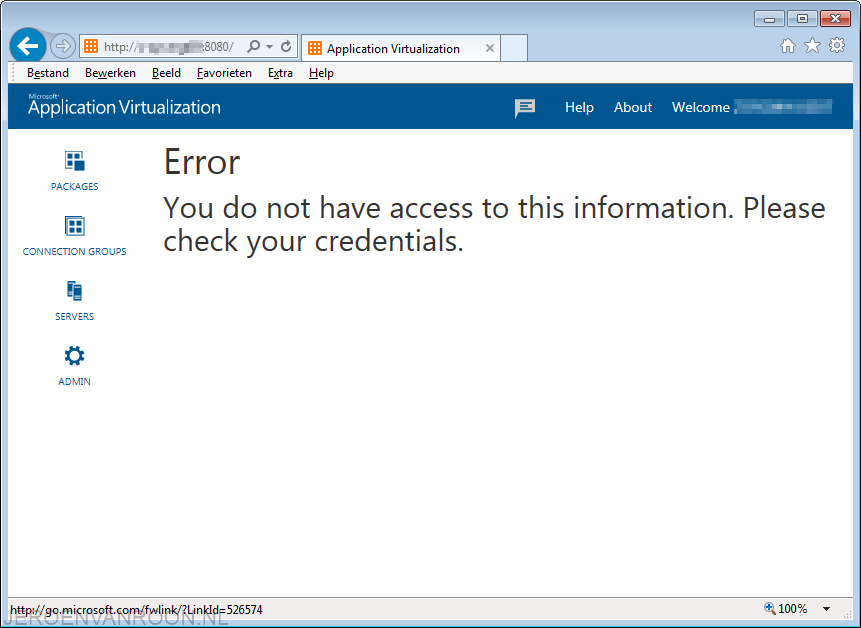
After some research i discovered this was caused by the fact that the App-V management servers where not added to the App-V admin group. After adding the Active Directory computers accounts to the App-V management group the connection was working.

