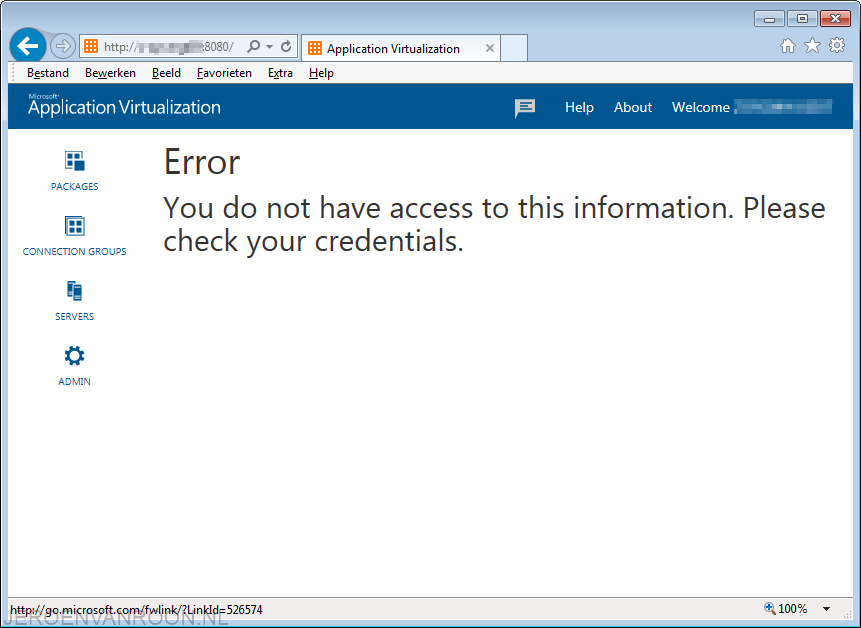Windows Server 2016 HP Server OEM bios lock
Recently I build a Hewlett Packard Enterpise (HPE) server for a customer . With the HP Proliant G9 server we ordered the HPE branded Server 2016 installation media. We wanted to virtualize the OS but when we booted the installation media the error “Failed BIOS Lock: This installation media may be used only on hardware manufactured by: Hewlett Packard Enterprise.” came up and the sytem rebooted.

To work-around this popup we need to simulate the host BIOS to the virtual machine. This can be done by adding the following line to the virtual machine VDMX file.
smbios.addHostVendor = “TRUE”
This can also be done in the GUI, in the advanced options of the virtual machine. See the screenshots below for the required setting.
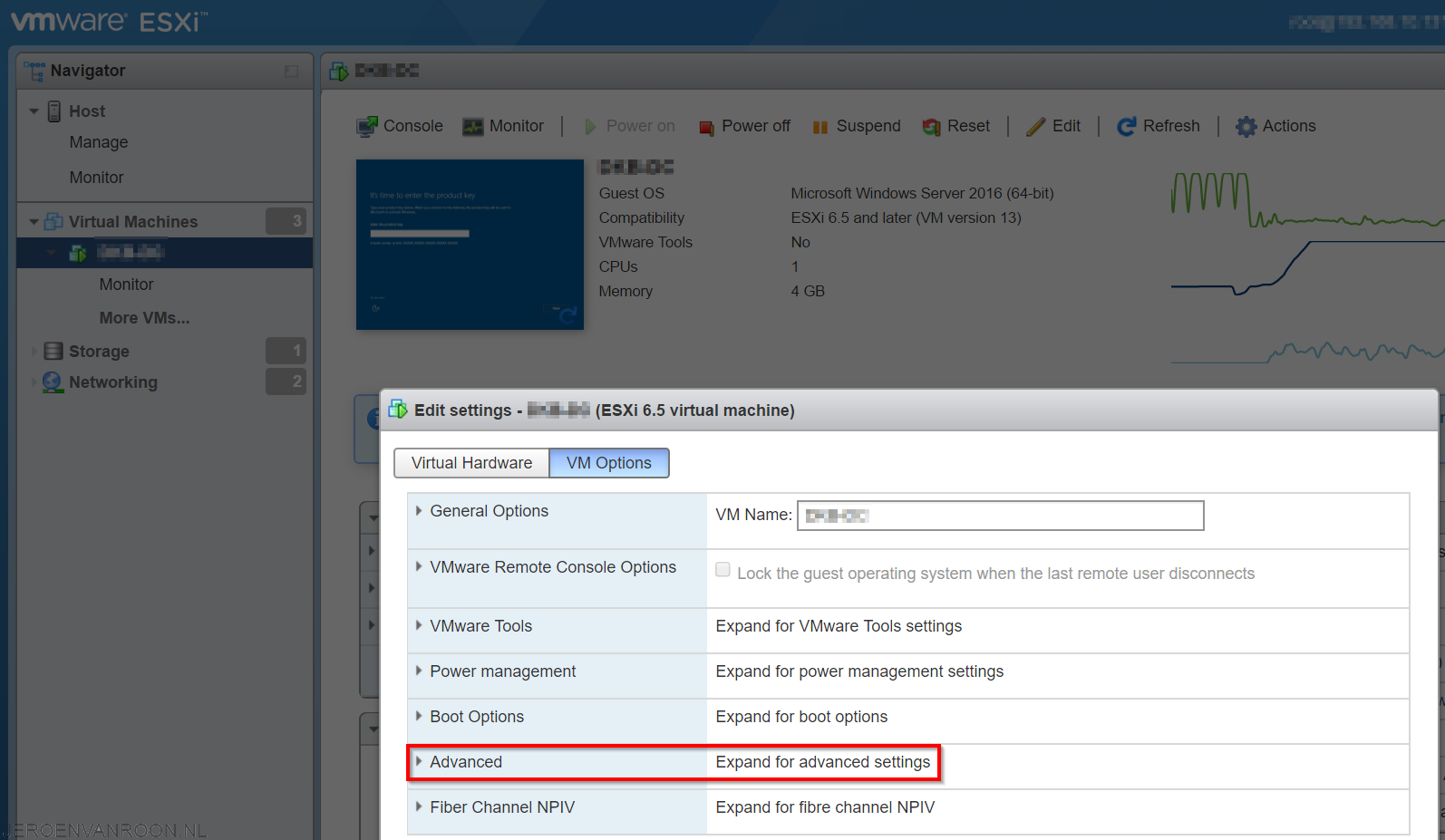
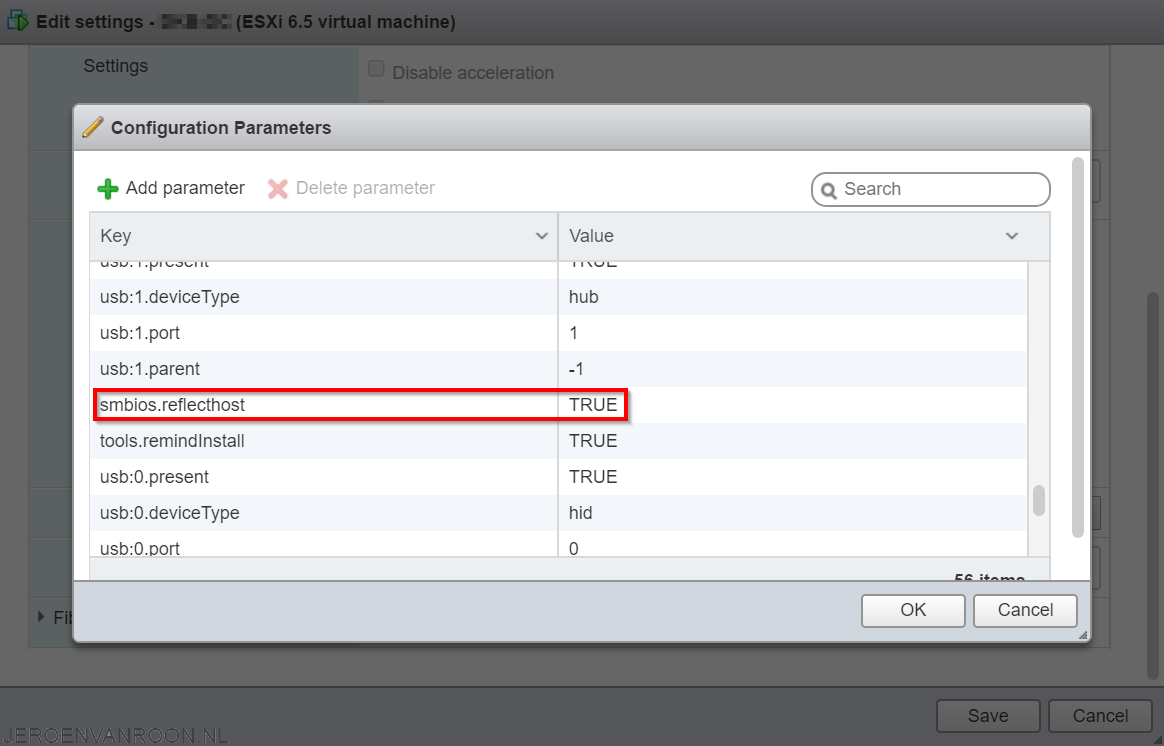
After setting the option the virtual Windows Server 2016 installed succesfully.